Problem Installing Packages in RStudio
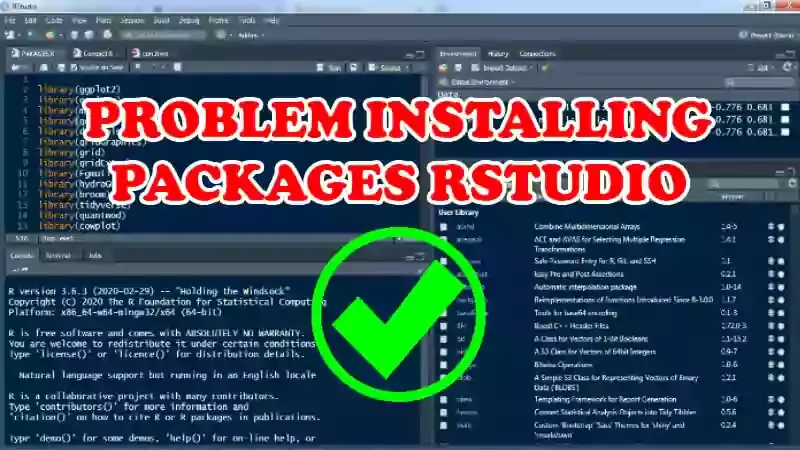
Warning in install.packages
If you are unable to install packages in RStudio, some common problems are outlined below:
Problem Installing Packages
Warning in install.packages:
Unable to access index for repository https://cran.rstudio.com/src/contrib:
Cannot open URL 'https: //cran.rstudio.com/src/contrib/PACKAGES'
Warning in install.packages :
Package 'xxxx' is not available (for R version 3.6.3)
Problem Installing Packages
Warning in install.packages:
Unable to access index for repository https://cran.rstudio.com/src/contrib:
Cannot open URL 'https: //cran.rstudio.com/src/contrib/PACKAGES'
Warning in install.packages :
Package 'xxxx' is not available (for R version 3.6.3)
Warning in install.packages :
Unable to access index for repository https://cran.rstudio.com/bin/windows/contrib/3.6:
Cannot open URL 'https: //cran.rstudio.com/bin/windows/contrib/3.6/PACKAGES'
Why can't I install packages in R? How do I install packages? How we can install a package in Rstudio? How do I manually install an R package? Why I am not able to install packages in my Rstudio?
Solution install packages shiny
> options(repos= c(cran= "http://cran.rstudio.com"))
> install.packages("shiny")
Now you are able to install packages in Rstudio.